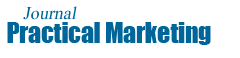Page parameters:
- A4 format, 2 cm margins on all sides, portrait orientation only;
- 12 point font Times New Roman (smaller font size is allowed in tables and figures);
- left-alignment
- paragraph indention in the first line is 1.25 cm (in tables without indentation);
- single line spacing;
- spacing between paragraphs is zero (if you want to space one part of the text from another, use the Enter key).
There is no need trying to layout the text in any way (bold, italics, underlining): the simpler the better, the main thing is to make the structure of the text clear.
For headings: alignment in the center, using boldface, headings' point font is 12-14 depending on their rank.
References to sources, literature, notes should be made out in the form of page footnotes with automatic sequential numbering (each page has a new numbering of references)!
When making references, please adhere the following samples:
- Shakirova, A. F. (2022) Conceptualization of the Model for Assessing Population's Trust in the Health Care System. MIRBIS Bulletin, 2022, no. 4(32), pp. 174-181
- Shaughnessy J. (2017) Competitive Marketing: a Strategic Approach. Transl. from Engl., ed. by D.O. Yampolskaya. SPb.: Piter, 2017, 864 p.
Tables, figures (diagrams), etc. should be numbered (separate numbering for tables and figures) and titled with captions in Russian and English. The text should contain references to them, for example: "the sample structure is given in Table 1", "the distribution of responses to the question is shown in Figure 1" or "it is evident from the sample structure (Table 1)", "it is shown in the figure (Figure 1).
All tables and figures should have a reference to the author (if the table or figure is borrowed) or be signed "Compiled (developed) by the author"
All graphical objects should be editable, that is, when double-clicking the mouse, they should be opened in the program in which they are made. Figures and diagrams made in MS Word should be grouped; the text should be placed inside the object, not in the plain text. Formulas should be inserted in the formula editor (Insert - Object - Microsoft Equation). Short formulas without special symbols, for example, x = a + b, should be typed in the usual way in the text.